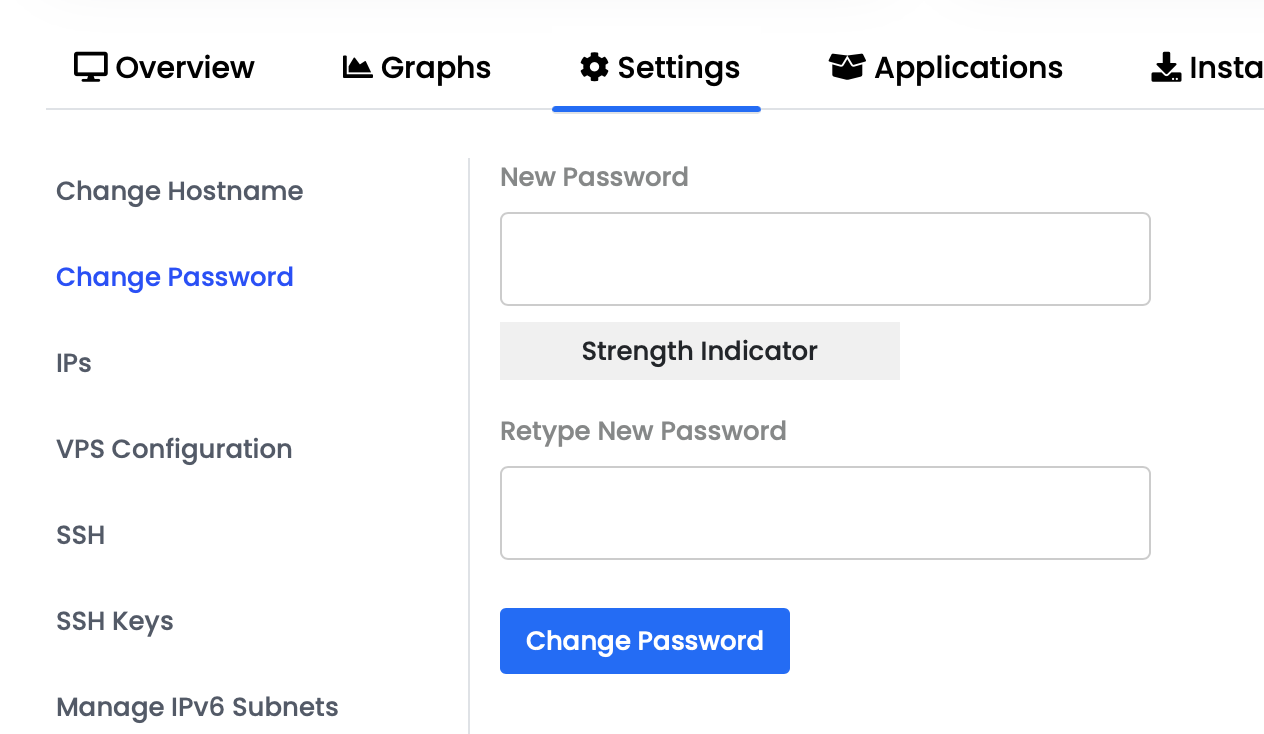To reset your root password, follow these instructions.
1) Login to the Webio Host Control Panel
2) Click the Services button.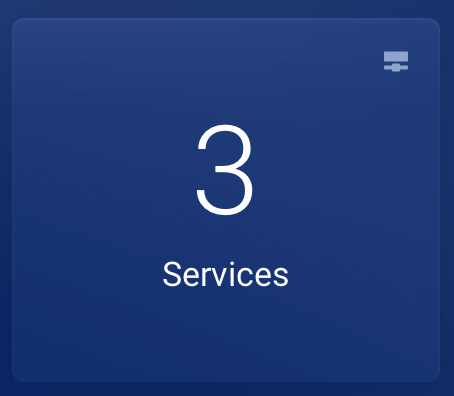
3) Select the VPS you are trying to change the password for.
In this example, we will use VPS_3 with a host name of webiohosttest
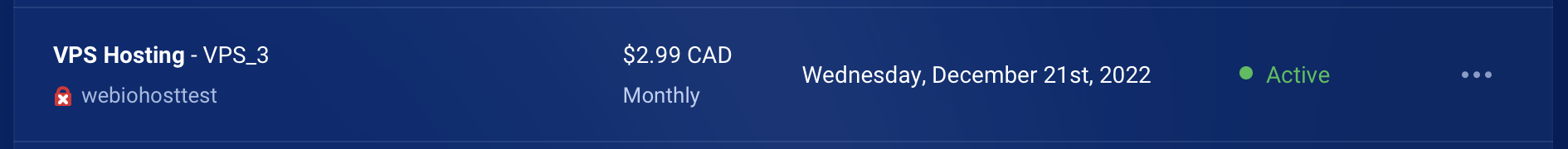
4) Scroll down to the bottom to the VPS control panel, click on settings, and under change password simply generate a password or type it in. Your VPS will need to be restarted for that to take effect.