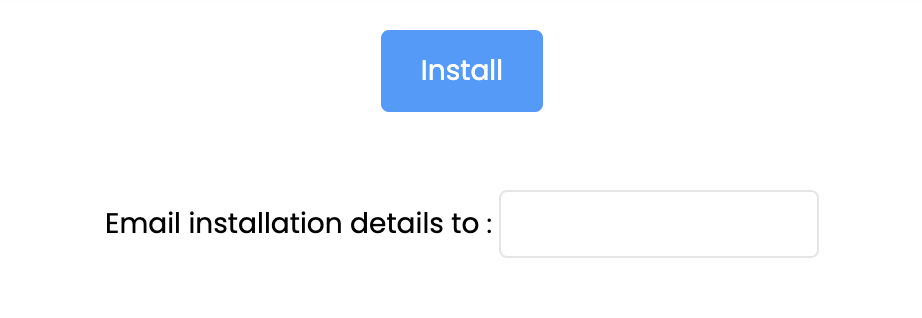WordPress is a free and open source blogging tool and a content management system (CMS) based on PHP and MySQL. You will find it quick, easy and powerful in managing content on your website(s).
To install Wordpress on your website, follow the instructions below.
1) Login to the Webio Host Control Panel
2) Click the Services button.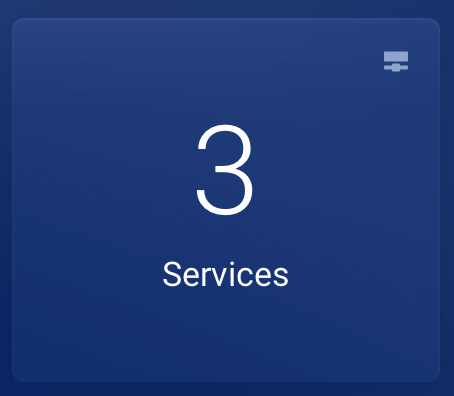
3) Access cPanel in your account.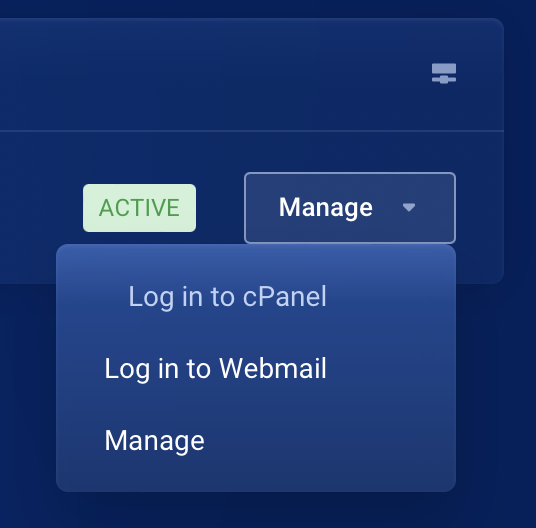
4) Once in the cPanel interface, scroll down under "Webio Host Apps Installer" and click the WordPress link.
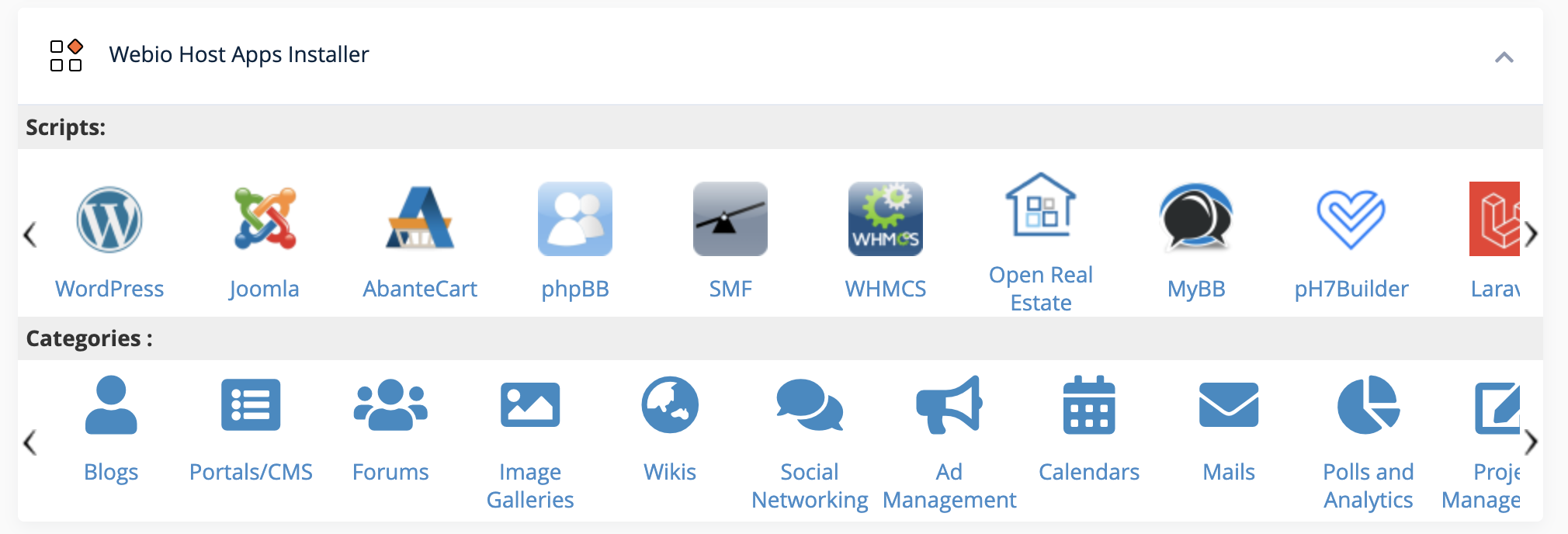
5) Click the blue Install button at the top of the page.
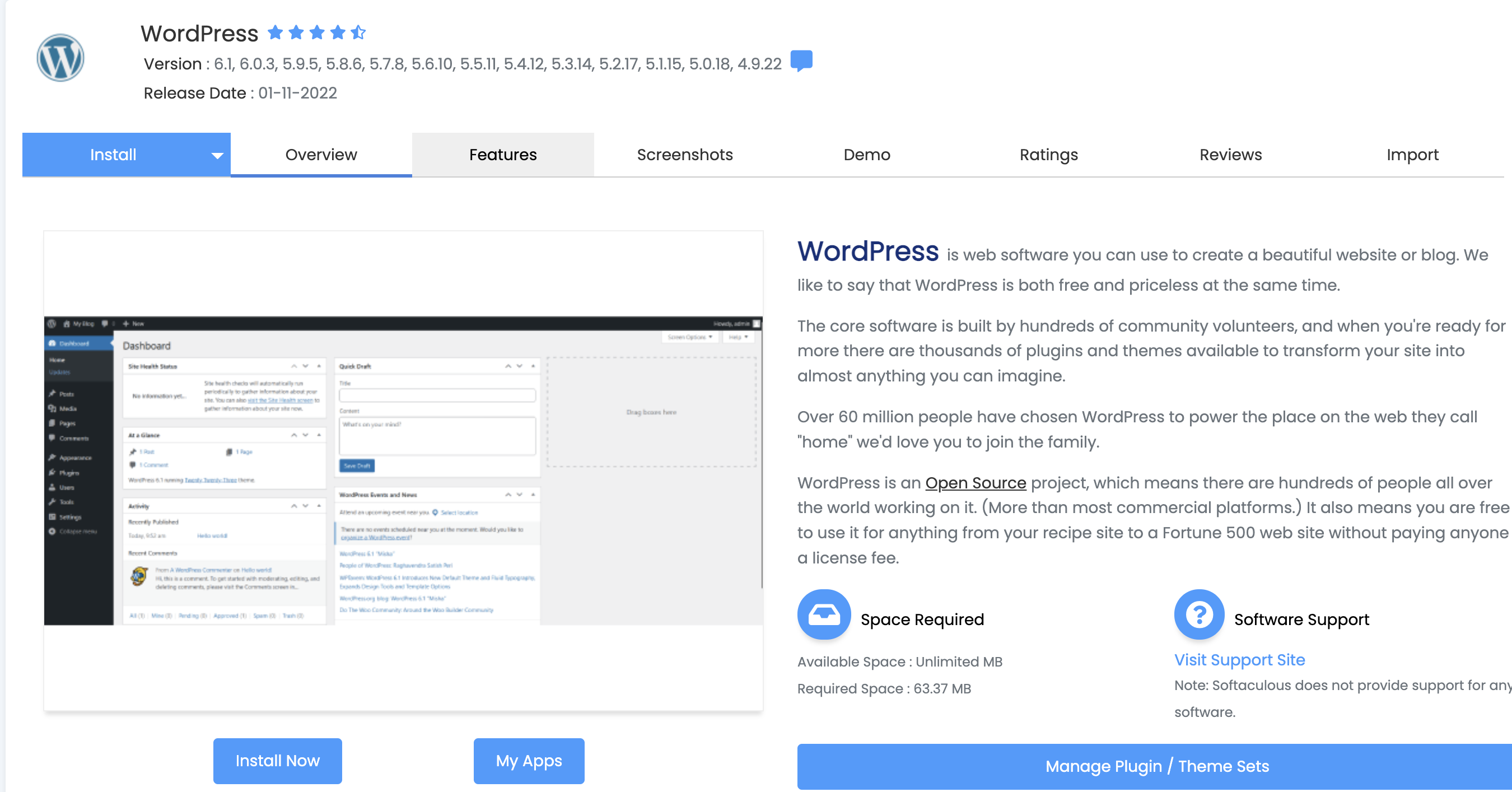
6) Fill out the fields for your website.
If you arrived at a field where you are unsure what to put, leave it default.
We recommend you just change the Site Name, Site Description, Admin Username, Admin Password and Admin Email.
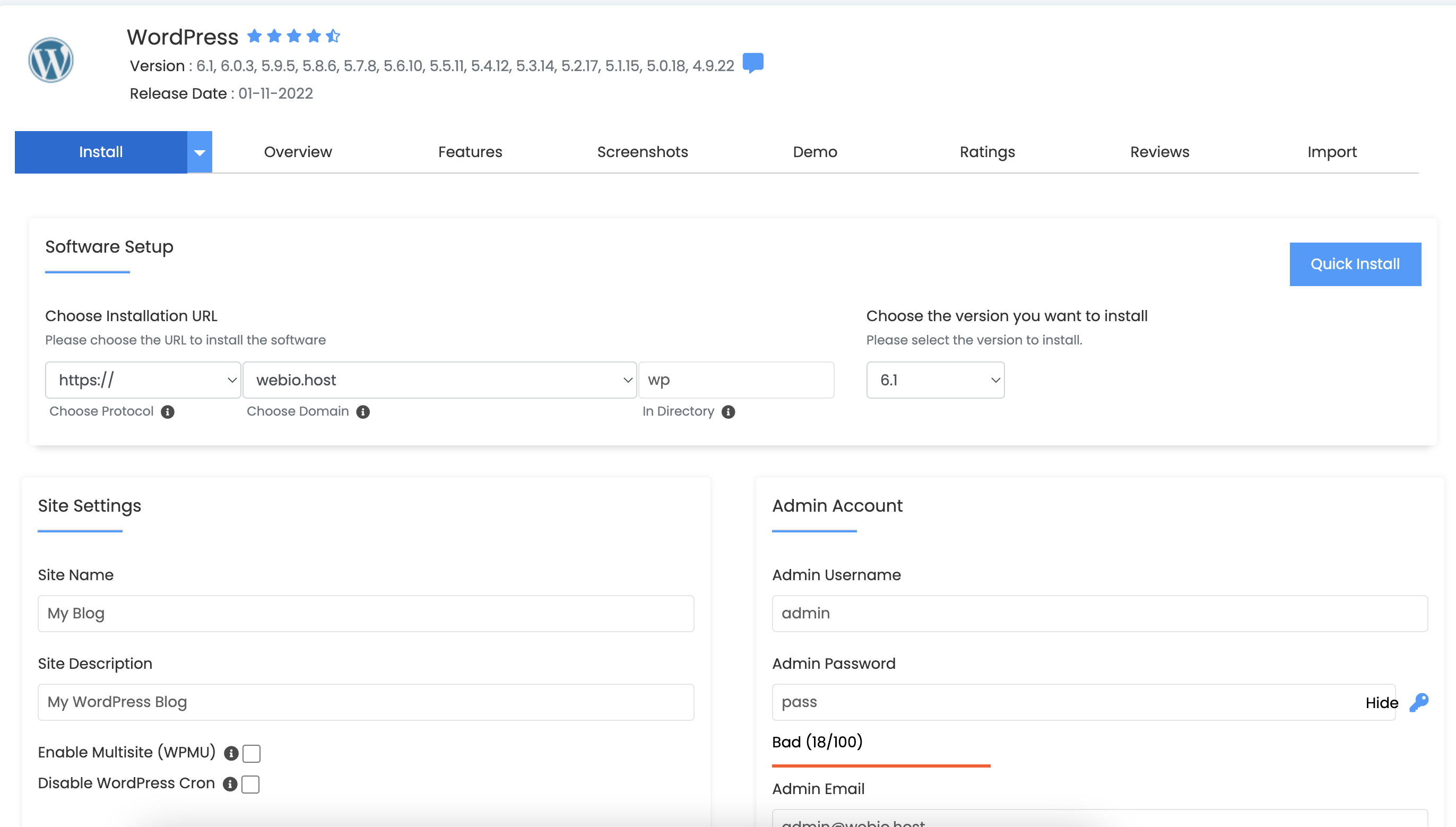
7) Optional: You can use one of the preloaded themes if you wish. You can always change these later.
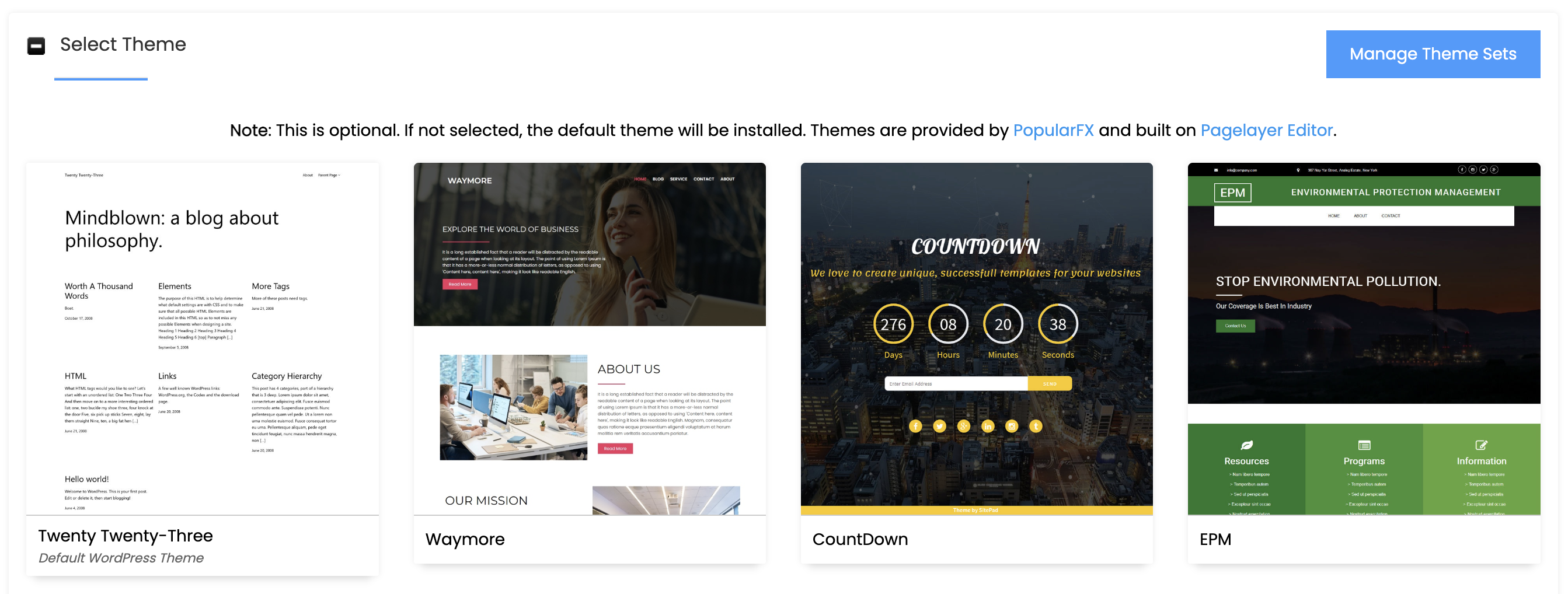
8) Click the Install button at the bottom of the page.